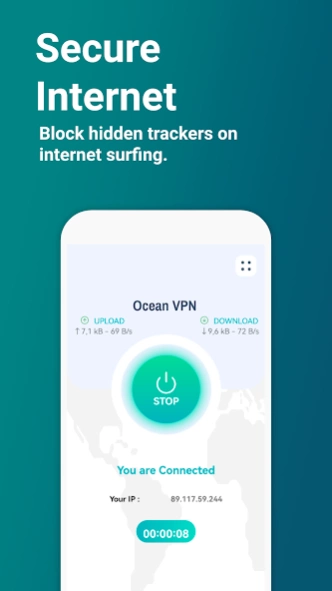Ocean VPN - Secure VPN Proxy 1.2.2
Free Version
Publisher Description
Ocean VPN - Secure VPN Proxy - Ocean VPN - Fast VPN - Secure VPN
Access Apps and Websites with Ocean VPN.
Privacy Matters: Shielding Your Data from Prying Eyes
One of the primary advantages of using a VPN on your Android device is the enhancement of privacy. When connected to a VPN, your internet traffic is encrypted, making it significantly more challenging for anyone to intercept and decipher your data. This is particularly crucial when accessing public Wi-Fi networks, where the risk of cyber threats is higher.
Bypassing Geo-restrictions: Accessing Content Anywhere
VPNs also serve as an effective tool for bypassing geo-restrictions imposed on certain content. Whether you want to access region-specific streaming services or websites, a VPN allows you to virtually change your location, granting you access to content that might be restricted in your actual geographical area. Access web sites and apps ,like facebook,twitter,instagram,whatsapp,telegram
Enhanced Security on Public Wi-Fi Networks
Public Wi-Fi networks are convenient but often come with security risks. Using a VPN on your Android device ensures that your data remains secure, even when connected to potentially compromised networks. This is especially relevant for individuals who frequently use public Wi-Fi in coffee shops, airports, or hotels.
What is a VPN?
A VPN establishes a secure connection between your Android device and a server located in a different geographical location. This connection encrypts the data transmitted, creating a secure tunnel that shields your online activities from prying eyes, be it hackers, advertisers, or even your Internet Service Provider (ISP).
About Ocean VPN - Secure VPN Proxy
Ocean VPN - Secure VPN Proxy is a free app for Android published in the System Maintenance list of apps, part of System Utilities.
The company that develops Ocean VPN - Secure VPN Proxy is OZZMO. The latest version released by its developer is 1.2.2.
To install Ocean VPN - Secure VPN Proxy on your Android device, just click the green Continue To App button above to start the installation process. The app is listed on our website since 2024-04-25 and was downloaded 0 times. We have already checked if the download link is safe, however for your own protection we recommend that you scan the downloaded app with your antivirus. Your antivirus may detect the Ocean VPN - Secure VPN Proxy as malware as malware if the download link to com.free.vpn.ocean is broken.
How to install Ocean VPN - Secure VPN Proxy on your Android device:
- Click on the Continue To App button on our website. This will redirect you to Google Play.
- Once the Ocean VPN - Secure VPN Proxy is shown in the Google Play listing of your Android device, you can start its download and installation. Tap on the Install button located below the search bar and to the right of the app icon.
- A pop-up window with the permissions required by Ocean VPN - Secure VPN Proxy will be shown. Click on Accept to continue the process.
- Ocean VPN - Secure VPN Proxy will be downloaded onto your device, displaying a progress. Once the download completes, the installation will start and you'll get a notification after the installation is finished.